Lets have more security with our gmail account :: 2 step verification
Advantage of putting two step verification is no one can hack ur gmail :: i am 110% guaranteed :: as because code is sent to ur phone and phone is always with u
lets see how it is works
step by step way to how to do it
Heres' the secret
step * open your Gmail account
step ** go to account setting
step *** look in personal setting
you will find an option known as Using 2-step verification
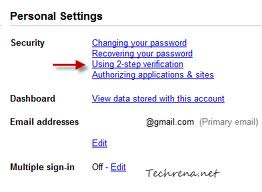
click on it
step **** click on start setup

step ***** choose any phone as you have
step ****** fill up ever thing
after filling your phone no.
click on send code
a code will sent to that no. you filled it up
now put your code to verify

step ******* click next to proceed
read and click next
step ******** click on save to text file for backup codes
click next
now put anothe no. for back up
click next or you take test of second no.
click next
read all click next
and simple click on TURN ON 2 STEP VERIFICATION
NOW OPEN ID
SEE IT WORKING
CODE SENT ON YOUR PHONE NOW I WILL PUT IT
CLICK ON GMAIL OPTION AND ITS DONE WOLA
Advantage of putting two step verification is no one can hack ur gmail :: i am 110% guaranteed :: as because code is sent to ur phone and phone is always with u
lets see how it is works
step by step way to how to do it
Heres' the secret
step * open your Gmail account
step ** go to account setting
step *** look in personal setting
you will find an option known as Using 2-step verification
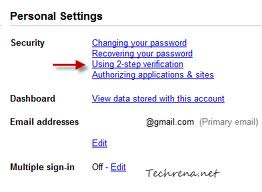
click on it
step **** click on start setup

step ***** choose any phone as you have
step ****** fill up ever thing
after filling your phone no.
click on send code
a code will sent to that no. you filled it up
now put your code to verify

step ******* click next to proceed
read and click next
step ******** click on save to text file for backup codes
click next
now put anothe no. for back up
click next or you take test of second no.
click next
read all click next
and simple click on TURN ON 2 STEP VERIFICATION
NOW OPEN ID
SEE IT WORKING
CODE SENT ON YOUR PHONE NOW I WILL PUT IT
CLICK ON GMAIL OPTION AND ITS DONE WOLA

0 comments:
Post a Comment