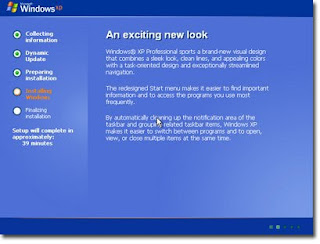Wana to have your favorite Operating system in your pen drive
OR
Make your pendrive bootable for third party attack
Here are the following steps
FOR WINDOWS 7 AND VISTA USERS :
Insert your pendive
Go to start Go to Start menu > All programs > Accessories, right click on Command Prompt and select Run as administrator.
Type DISKPART and press enter
Type type LIST DISK command and note down the Disk number (i.e: Disk 3) of your USB flash drive. In my example, I assume that it was Disk 4.
Type and execute the commands below one by one =>
Select Disk 4
Clean
Create Partition Primary
Select Partition 1
Active
Format FS NTFS Quick (It may take some time)
Assign and then exit
Insert your windows7 / vista or mount ISO
Now Go to the command promt type the name of the your DVD drive and press enter
Type CD Boot and press enter
then Type BOOTSECT.EXE/NT60 I: here I: is the name of your Pendrive and enter (press)
Here you are Done
FOR WINDOWS XP USERS :
Insert your pendive
Go to start Go to Start menu > All programs > Accessories, right click on Command Prompt
Insert your windows7 / vista / XP or mount ISO file in DVD Drive
Type the following commands
convert i:/fs:ntfs here i: will be you pendrive
Download MBR Wizard =>
Click Here
In command promt go to MBR Wizard Software were you installed
for example you installed in C: => programs file => MBR Wizard and press enter
now type mbrwiz/list (remeber your pendrive no.
mbrwiz/disk=1/active=5 (5 may be your pendrive)
exit
Open Command prompt and type the name of the DVD drive
CD boot
bootsect/nt60 I: (pendrive drive)
here you are done
Now to install linux into your Pen Drive
Use the software UNetBootin Download =>
Click Here
Choose Linux distribution from drop-down. UnetBootin will download that for you. If you already have ISO file, just specify path for that instead.
Insert your Flash Drive. Make sure that you have copied all the contents of the Flash drive to some other location, as UnetBootin will wipe it clean.
Then, let UnetBootin work and very soon your Bootable USB Flash Drive will be ready. As simple as that.
Now How to Make Your Bootable pendrive Run
Go To BIOS setting
Go To Boot
then in Hardware
Change it to PEN Drive Or USB OR HDD USB (PENDRIVE)
by pressing + or -
F10 and press enter
Here the Secret finally revealed