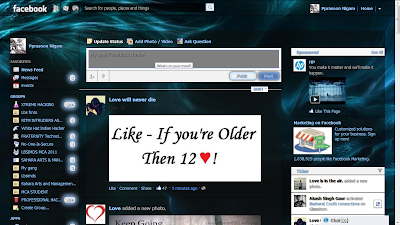So many people asked how to get someone's ip address ::
So Heres' the SECRET to get someone's ip address
**********
how to find stolen or lost android phones =>
Click on me :))
Metasploit Basics =>
Study about metasploit click on me :))
HOw to use Meterpreter =>
Meterpreter Basics click on me :)
*******************************
First Method
is help of cmd commad
netstat
open ur
cmd type in
netstat help to get all the commands and to find ip use
netstat -a
share as many things with victim like
photos, song or any other type of file
when ur sharing then open cmd type in
netstat -an and all the list will come and see the establishment and you will get the ip
Other netstat commands:
-a Displays all connections and listening ports.
-e Displays Ethernet statistics. This may be combined with the -s option.
-n Displays addresses and port numbers in numerical form.
-p proto Shows connections for the protocol specified by proto; proto may be TCP or UDP.
-s option to display per-protocol statistics, proto may be TCP, UDP, or IP.
-r Displays the routing table.
-s Displays per-protocol statistics. By default, statistics are shown for TCP, UDP and IP; the
-p option may be used to specify a subset of the default.
************************
Get 4 screen in Windows O.S =>
Click on me :))
Have fun in Computer Lab =>
Click on me :))
Read about Man's life =>
click on me :))
***********************************************
Second method is the help of websites
I give you
two websites that help ya find the ip address
here are the links
http://shivampatel.net/trace/
http://whatstheirip.com/
open these websites and read the instructions you will get to know how to do it
***************************
Be safe with notepad virus =>
click on me :))
Be safe with system hacking =>
click on me :))
Types of Virus =>
click on me :))
Be safe with Virus and Worms =>
click on me :))
Be safe with phishing attack =>
click on me :))
Be safe from being hacked =>
click on me :))
****************************************************************
Third method
Finding IP Addresses in Email Headers
ask the victim to send you an email when he sends you email so how to find the ip
Internet email headers contain several lines of text. Some lines start with the words
Received: from. Following these words is an IP address, such as in the following fictitious example:
Received: from nidhi.mit.edu (65.54.185.39)
by mail1.aol.com with SMTP; 30 Jun 2003 02:27:02 -0000
These lines of text are automatically inserted by email servers that
route the message. If only one "Received: from" line appears in the
header, a person can be confident this is the actual IP address of the
sender.
*************************
Calculate on command prompt =>
click on me :))
Learn Different types of error codes =>
Click on me :))
What is Registry =>
Click on me :))
*****************************************
Fourth method is to find ip help of
Backtrack
To find ip address use
Nmap in Backtrack
Heres' the
Tutorial of
NMAP =>
Click on me :))
******************
Format drive with CMD =>
click on me :))
Mouse wheel trick =>
click on me :))
Reveal asterisk Password =>
click on me :))
***********************************************
Fifth Method to find ip
This method is same as the second method but all the things done by website :: will be doing by own method
What we have do is
copy paste this code in a notepad or download it =>
click on me :)
"" <?php
$ip = $_SERVER['REMOTE_ADDR'];
$dt = date("l ds \of F Y h:i:s A");
$file=fopen("ip_log.txt","a");
&data = $email.' '.' '.$pass.' '.' '.$ip.'
'.$dt."\n";
fwrite($file, $data);
fclose($file);
header( 'Location: http://prasoon-
nigam.blogspot.in/');
?> ""
copy the above code in a notepad (without quotes) and save it as
ip.php
now make a other notepad with name
ip_log
in
ip_log all the ip will be stored
now what u have to do is find a free webs hosting site and upload both the files
ip.php and
ip_log
i give u one http://x10hosting.com/
and link will be generated when u give this link to any victim his ip will be save in
ip_log file as soon as it clicks on the link ::
©Pprasoon nigam
here is the video tutorial for fifth method =>
Click on me :)
**************** (~_^) *********************
Block your enemies sim card =>
click on me :))